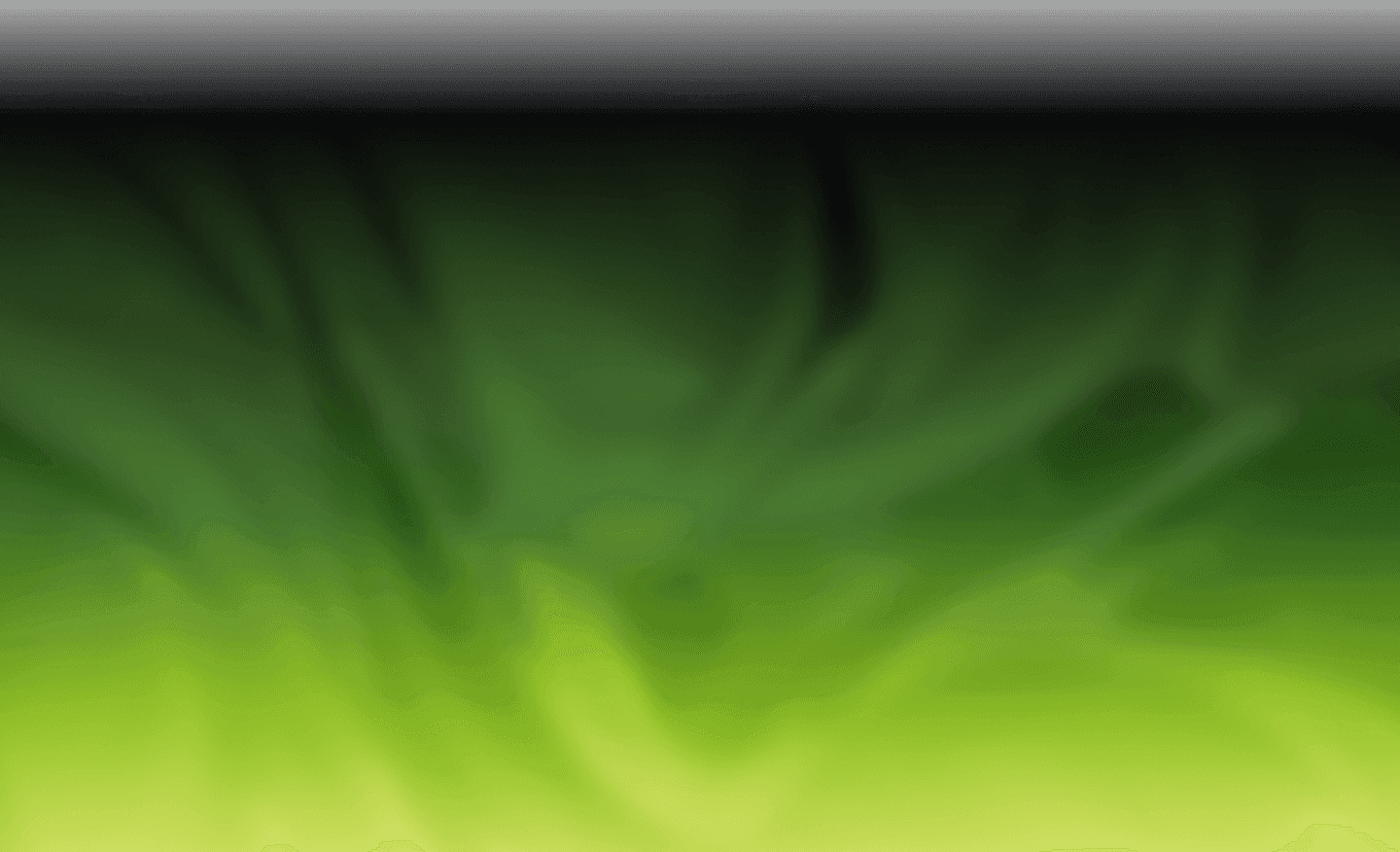Guides
Master Google Analytics with our comprehensive guide. Learn GA4 setup, reporting, and data analysis to boost your Australian business. Start tracking success today.
5 June 2025
5 min read
Google Analytics provides invaluable insights into how customers find and interact with your business online. For Australian businesses competing in local markets, this data is particularly crucial because it helps you:
Understand which marketing channels drive the most valuable customers
Identify peak business hours and seasonal trends specific to your local market
Optimise your website performance for better user experience
Track the ROI of your digital marketing efforts
Make informed decisions about business expansion and investment
Google Analytics 4 vs Universal Analytics: What Changed
In July 2023, Google officially retired Universal Analytics in favour of Google Analytics 4 (GA4). This transition represents a fundamental shift in how website data is collected and reported.
Key Differences:
Event-based tracking instead of session-based
Enhanced privacy controls compliant with Australian privacy regulations
Machine learning insights for predictive analytics
Cross-platform tracking for websites and mobile apps
Improved e-commerce tracking for online businesses
For Australian businesses, GA4 offers better compliance with privacy laws and more sophisticated insights into customer behaviour across multiple touchpoints.
Setting Up Google Analytics 4: Step-by-Step Guide
Step 1: Create Your GA4 Property
Visit analytics.google.com and sign in with your Google account
Click "Start measuring" or "Create Property"
Enter your Australian business details:
Property name (e.g., "Sydney Café Analytics")
Time zone: Choose your Australian time zone
Currency: Australian Dollar (AUD)
Step 2: Configure Data Collection
Industry Category: Select the most relevant category for your business Business Objectives: Choose goals that align with your Australian business:
Generate leads (perfect for tradie businesses)
Drive online sales (ideal for e-commerce)
Increase brand awareness (suitable for service businesses)
Step 3: Install the Tracking Code
GA4 uses a Global Site Tag (gtag.js) that needs to be installed on every page of your website. You'll receive a Measurement ID that looks like "G-XXXXXXXXXX".
Installation Options:
Direct HTML: Add the code to your website's header
Google Tag Manager: Recommended for businesses with multiple tracking needs
Website Platform: Many Australian website builders offer one-click GA4 integration
Step 4: Verify Installation
Use the Real-Time reports to confirm data collection is working. Visit your website and check if your session appears in the GA4 real-time dashboard.
Understanding the GA4 Interface
Home Dashboard
Your GA4 home provides an overview of key metrics relevant to Australian businesses:
Users: Total number of unique visitors
Sessions: Individual website visits
Conversion Rate: Percentage of visitors who complete desired actions
Revenue: Total value generated (crucial for e-commerce tracking)
Reports Section
GA4 organises reports into logical sections:
Real-time: See current website activity Life cycle: Track user acquisition, engagement, and monetisation User: Understand demographics and technology usage Events: Monitor specific actions users take on your site
Essential Reports for Australian Businesses
1. Acquisition Reports
Understanding where your customers come from is crucial for Australian businesses operating in competitive local markets.
Key Metrics to Monitor:
Organic Search: Traffic from Google search results (indicates SEO performance)
Paid Search: Visitors from Google Ads campaigns
Social Media: Traffic from Facebook, Instagram, and LinkedIn
Direct: Customers who type your URL directly (brand recognition indicator)
Referral: Visitors from other websites linking to yours
Australian Business Insight: During EOFY (End of Financial Year), many Australian businesses see traffic spikes. Monitor acquisition channels during these periods to identify the most effective marketing investments.
2. Audience Demographics and Interests
For Australian businesses, understanding your local audience is crucial:
Geographic Data:
Track visitors by Australian states and cities
Identify regional preferences and opportunities
Optimise local SEO strategies based on location data
Demographic Insights:
Age groups most interested in your products/services
Gender distribution of your audience
Device preferences (mobile vs desktop usage in Australia)
3. Behaviour Flow and User Journey
Understanding how Australians navigate your website helps optimise the user experience:
Pages per Session: Average number of pages viewed Average Session Duration: Time spent on your website Bounce Rate: Percentage of single-page sessions
Australian Context: During lunch hours (12-2 PM AEST), many businesses see increased mobile traffic as people browse during breaks. Ensure your mobile experience is optimised for these peak periods.
4. Conversion Tracking
For Australian businesses, tracking conversions is essential for measuring ROI:
E-commerce Conversions:
Product purchases
Revenue per transaction
Average order value
Purchase funnel analysis
Lead Generation Conversions:
Contact form submissions
Phone call tracking (crucial for trades and services)
Quote requests
Email newsletter signups
5. Real-Time Monitoring
Perfect for Australian businesses running time-sensitive campaigns:
Monitor live traffic during promotions
Track social media campaign performance
Observe peak activity periods for your local market
Advanced GA4 Features for Growing Australian Businesses
Enhanced E-commerce Tracking
For Australian online retailers, enhanced e-commerce provides detailed insights:
Product Performance:
Best-selling products by Australian regions
Revenue by product category
Shopping behaviour analysis
Cart abandonment rates
Customer Lifetime Value:
Identify your most valuable customer segments
Understand repeat purchase patterns
Optimise marketing spend for high-value customers
Attribution Modeling
Understanding the complete customer journey is crucial for Australian businesses using multiple marketing channels:
First-Click Attribution: Credits the first touchpoint Last-Click Attribution: Credits the final interaction Data-Driven Attribution: Uses machine learning to assign credit
Australian Business Example: A Melbourne retailer might find that customers first discover them through social media advertising but convert after visiting through organic search. This insight helps optimise budget allocation across channels.
Audience Builder and Remarketing
Create custom audiences for targeted marketing:
Geographic Audiences: Target specific Australian cities or regions Behavioural Audiences: Users who viewed specific products or pages Conversion Audiences: Customers who completed purchases or inquiries
Setting Up Goals and Conversions in GA4
Goals help measure how well your website serves your Australian business objectives:
Common Goals for Australian Businesses:
Retail Businesses:
Online purchases
Store locator usage
Product page engagement
Service Businesses:
Contact form completions
Phone number clicks
Service page visits
Professional Services:
Consultation bookings
Resource downloads
Newsletter subscriptions
Conversion Setup Process:
Navigate to Configure > Events in GA4
Click "Create Event" for custom conversions
Define event parameters:
Event name
Conditions
Value (for revenue tracking)
Interpreting Key Metrics for Business Growth
Understanding Bounce Rate in GA4
GA4 calculates bounce rate differently than Universal Analytics. A bounce is now defined as a session without engagement (no events, conversions, or 10+ second duration).
Australian Business Benchmarks:
Retail websites: 20-45% bounce rate
Service businesses: 25-55% bounce rate
Content sites: 40-70% bounce rate
Session Duration and Engagement
Track how long Australian visitors spend on your site:
High engagement: 2+ minutes (indicates strong interest)
Medium engagement: 30 seconds - 2 minutes (browsing behaviour)
Low engagement: <30 seconds (may indicate irrelevant traffic)
Traffic Sources Performance
Evaluate which channels deliver the highest-quality Australian traffic:
Organic Search: Typically provides the highest-converting traffic for Australian businesses with strong SEO strategies
Paid Search: Often delivers immediate results but requires ongoing investment
Social Media: Great for brand awareness and engagement with younger Australian demographics
Direct Traffic: Indicates strong brand recognition in your local Australian market
Custom Reports and Dashboards
Create tailored reports focusing on your Australian business priorities:
Monthly Business Review Dashboard
Revenue trends: Track monthly performance against Australian seasonal patterns
Traffic sources: Monitor the effectiveness of your marketing channels
Geographic performance: Understand which Australian regions drive the most business
Device usage: Optimise for how your customers access your site
Campaign Performance Dashboard
Perfect for businesses running multiple marketing campaigns:
UTM campaign tracking: Monitor specific promotions or advertisements
Conversion rates by campaign: Identify your most effective marketing efforts
Cost per acquisition: Calculate the true cost of acquiring Australian customers
Connecting GA4 with Other Tools
Google Ads Integration
Link GA4 with Google Ads for enhanced campaign optimisation:
Import conversions: Use GA4 goals as Google Ads conversions
Audience sharing: Create remarketing lists based on website behaviour
Smart Bidding: Enable Google's automated bidding using GA4 conversion data
Google Search Console Integration
Combine organic search performance with website analytics:
Query performance: See which searches bring visitors to your site
Click-through rates: Understand how compelling your search listings are
Indexing issues: Identify technical problems affecting your Australian search visibility
Privacy and Compliance for Australian Businesses
GA4 includes enhanced privacy features important for Australian businesses:
Australian Privacy Act Compliance
Data retention controls: Set automatic data deletion periods
IP anonymisation: Enabled by default in GA4
User consent management: Integrate with cookie consent platforms
GDPR Considerations
Even though GDPR is European legislation, many Australian businesses with international customers need compliance:
Data deletion requests: Process user data removal requests
Export capabilities: Provide users with their collected data
Consent mode: Adjust tracking based on user consent preferences
Troubleshooting Common GA4 Issues
Data Discrepancies
If your GA4 data doesn't match expectations:
Check tracking implementation: Ensure the measurement ID is correct
Verify filters: Confirm no filters are excluding important traffic
Review bot filtering: GA4 automatically filters bot traffic
Missing Conversions
When conversions aren't tracking properly:
Event configuration: Verify events are properly set up
Testing process: Use GA4's DebugView to test event firing
Tag implementation: Confirm tracking codes are correctly installed
Low Data Accuracy
To improve data quality:
Cross-domain tracking: Set up for businesses with multiple websites
Enhanced measurement: Enable automatic event collection
Server-side tracking: Consider for improved data accuracy
Making Data-Driven Decisions
Transform your GA4 insights into actionable business strategies:
Content Optimisation
Use page performance data to improve your website:
High-exit pages: Identify content that needs improvement
Popular content: Create more of what Australian audiences love
User flow analysis: Optimise navigation paths
Marketing Budget Allocation
Allocate your Australian marketing budget based on channel performance:
ROI by channel: Invest more in highest-performing channels
Seasonal trends: Adjust spending based on Australian business cycles
Geographic insights: Focus efforts on highest-converting regions
Website Improvements
Use user behaviour data to enhance your online presence:
Mobile optimisation: Improve experience for mobile users
Page speed: Address slow-loading pages identified in GA4
Conversion funnel: Remove barriers to customer actions
Future-Proofing Your Analytics Strategy
Stay ahead of changes in the Australian digital landscape:
Emerging Technologies
AI and machine learning: Leverage GA4's predictive insights
Voice search: Monitor changes in how Australians search
Privacy regulations: Stay updated on Australian privacy law changes
Continuous Learning
Regularly review and update your analytics approach:
Monthly data reviews: Schedule regular analysis sessions
Team training: Ensure staff understand key metrics
Industry benchmarks: Compare performance against Australian competitors
Getting Professional Help
When to consider partnering with a digital marketing agency for advanced analytics:
Complex e-commerce tracking: Multi-platform sales attribution
Advanced segmentation: Sophisticated audience analysis
Custom reporting: Tailored dashboards for your business needs
Integration challenges: Connecting multiple marketing tools
Key Takeaways for Australian Business Success
Google Analytics 4 is a powerful tool for Australian businesses ready to embrace data-driven decision making. Success comes from:
Proper setup: Ensure accurate data collection from day one
Regular monitoring: Check key metrics weekly or monthly
Actionable insights: Transform data into business improvements
Continuous optimisation: Regularly refine your analytics strategy
Whether you're running a local café in Adelaide or an e-commerce business serving all of Australia, mastering Google Analytics gives you the insights needed to compete effectively in today's digital marketplace.
Start with the basics, gradually implement advanced features, and always focus on metrics that directly impact your Australian business objectives. With consistent effort and the right approach, Google Analytics becomes an invaluable tool for sustainable business growth.
Remember, the goal isn't to collect data for its own sake—it's to understand your Australian customers better so you can serve them more effectively and grow your business with confidence.
Blogs
Explore our Recent Articles
Discover the latest Articles, Guides and Digital Marketing News